
For many folks in and around the PHP community, PHP 7 is old news. But for some IBM i shops that are VERY busy with new requirements and day to day activities, the news of PHP 7 might have escaped general view.
So, let me take a minute to talk about a few things in PHP 7 and then approach the subject of change.
First, PHP 7 is documented by several customers and sites as being faster. Orders of magnitude faster. One of my favorite case studies talks about how a company was able to save $1M by upgrading to PHP 7. I doubt that many in the IBM i space will enjoy such savings, but the point is clear.
In addition, each sub release of PHP like PHP 7.1 and 7.2 are even faster than PHP 7. This may not be the primary reason to drive toward the new release, but it should be considered when running PHP applications since it can reduce the overall performance footprint necessary to run an integrated workload on IBM i. Faster PHP can equate to things like quicker web response times and more resources available in the processor pool for other things like Db2 and batch work.
Next is security. This is something that becomes very important with time as PHP is often a “public facing” technology. This means that some folks are using PHP as their primary web site of application set with trading partners on IBM i or even an intranet solution. And, this is a good thing as IBM i is considered by many to be the most securable platform in existence. But that security does not happen by accident and it is NOT something you just set and forget. Hopefully you are applying PTFs on a regular basis. This is how security updates to IBM i get in to the system. IBM makes this fairly painless and easy. PHP also gets security updates and these are delivered in the newer sub-releases.
The latest release of PHP for IBM i is 7.2.10 and is has a BUNCH of security updates to go along with the added features and functionality. Furthermore, the last PHP 5 version, PHP 5.6, is set for end of life by the community very soon. What that means is the community will no longer be writing security fixes to this version. So, the best step forward is to get current and remain current.
Our services folks have the expertise in working with PHP to help companies move to the latest release of PHP and still keep the lights on. While the upgrade process is fairly straight forward, there are still challenges that we’ve seen in many installations. From deprecated functions to configuration changes, even the simplest PHP application could run into challenges. Many IBM i shops will plan to do this themselves and that’s great. But for those who could use the extra cycles, we’re here to offer a hand. Reach out to your account manager or directly to me for any questions you might have on the process and what we can do to help you add more bandwidth to your already overwhelming workload.
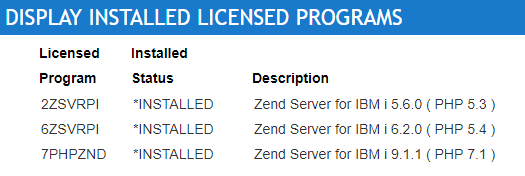
If you aren’t sure which version of PHP you’re running, you can check by doing the following:
- Log into a 5250 session and run the GO LICPGM command
- Scroll to the bottom and look for 2ZSVRPI or 6ZSVRPI or 7PHPZND
- Find the PHP version in parenthesis. Here are a couple of examples:
2ZSVRPI *INSTALLED Zend Server for IBM i 5.6.0 ( PHP 5.3 )
7PHPZND *INSTALLED Zend Server for IBM i 9.1.1 ( PHP 7.1 )
Additionally, the new open source distribution process is available on the IBM Community’s forum.
I’m available to discuss our PHP upgrade services in more detail. Please contact me to set up a consultation. You can also follow my activity in the IBM i community on Twitter: @MikeyPEI.



