
Instant Web UI
Presto transforms your green screens into modern, intuitive web pages that increase user satisfaction and reduce training costs.
Free Webinar July 22: Quick Wins with Phased IBM i Modernization. Discover what your team can do today. Register Now »
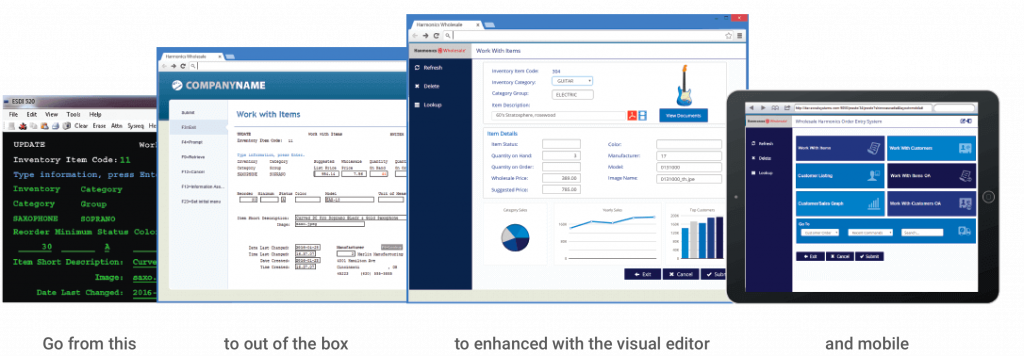
Transform your green screens to modern web applications instantly
Add UI elements like dropdowns and charts without coding
Prioritize modernization efforts based on data
Access your applications from mobile devices and integrate with APIs
Tailored for businesses of all sizes and requirements – from small companies to enterprise-level organizations. Enjoy all-inclusive subscription licenses** and unlock the power of a reliable, modern solution, designed to effortlessly adapt to your growing needs.
**Certain geographic exceptions may apply
Learn how IBM i web and mobile applications add value to your organization by driving revenue, increasing competitive advantage and delighting end users.
Download the eBook