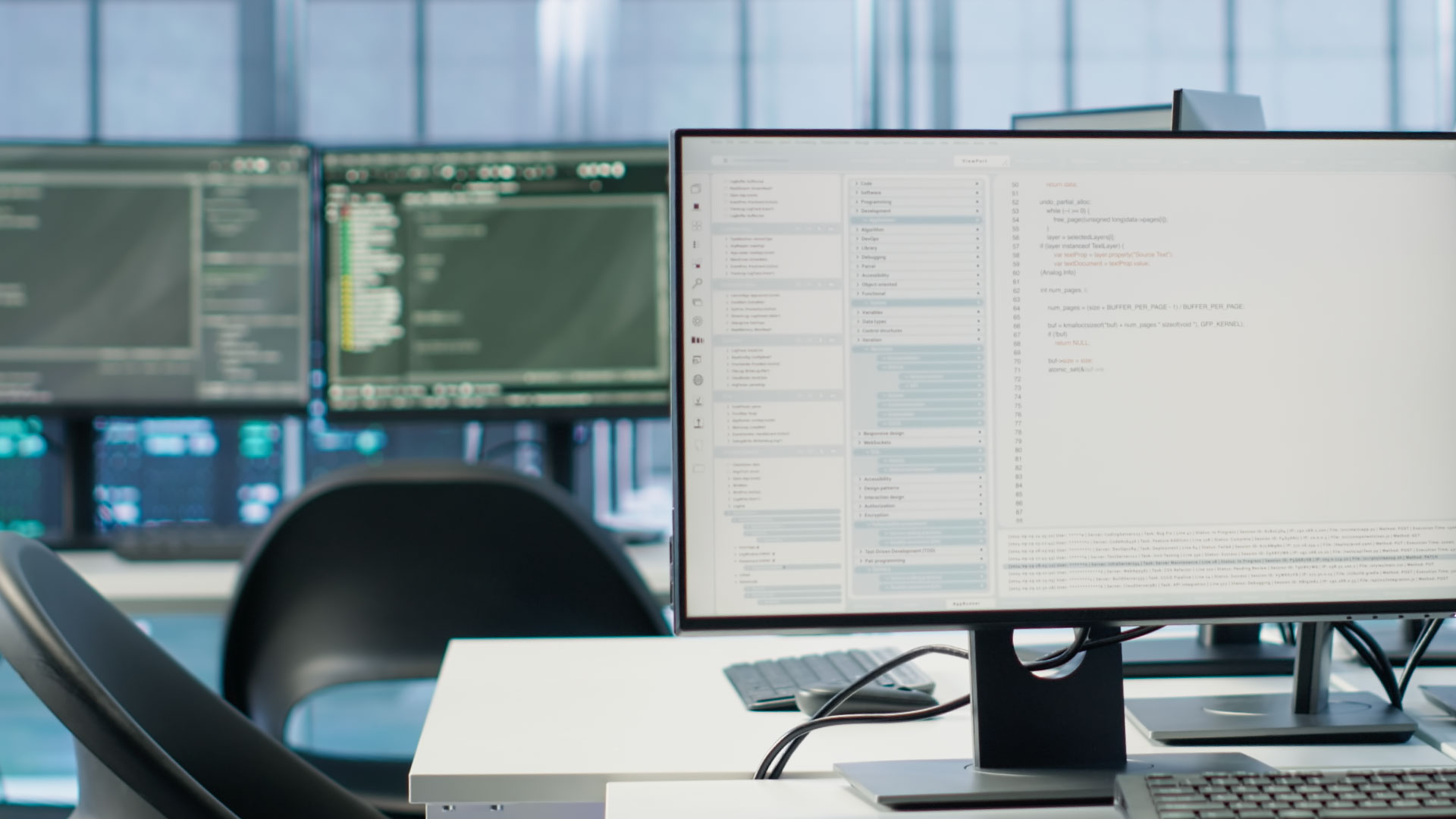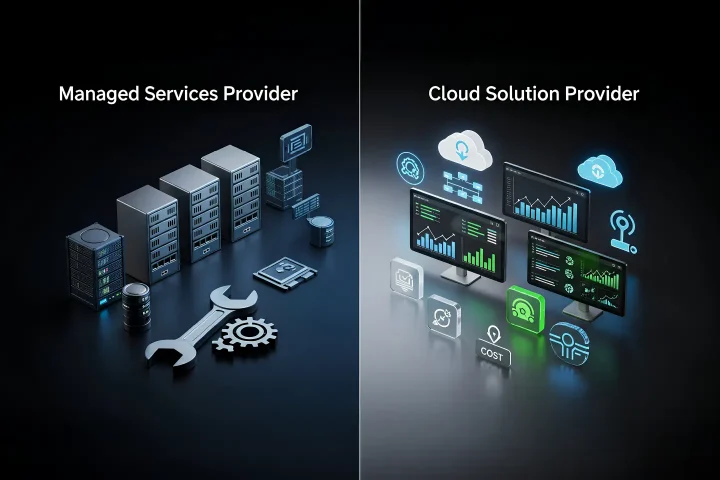
Pitfalls of IBM Green Screen
Every day that starts with a green screen ends with a missed opportunity.
IBM’s green screen interface doesn’t just age—it slows, frustrates, and isolates your organization from progress. Yet, many leaders hesitate to modernize IBM i due to concerns about disruption, costs, and downtime.
But outdated interface costs more than just upkeep—it means:
I. User Frustration and Inefficiency:
Today’s workforce expects clean, intuitive user interfaces. Green screen AS400 interface alienates younger employees, makes training more difficult, and creates inefficiencies in daily tasks. For every dollar invested in UX, there’s a return of up to $100. According to Nielsen Norman Group research, poorly designed UI cost an average of $13 per hour per employee due to lost productivity.
The right UI also shapes how employees and customers connect with your organization. Moving from green screens to web and mobile applications redefines user experience, aligns with today’s tech demands, and helps you stay competitive. Our guide on “The Business Case for IBM i Green Screen UI Modernization” highlights how these upgrades boost revenue, enhance customer loyalty, and keep your team motivated and efficient.
II. Inability to Integrate:
Legacy systems weren’t built to integrate seamlessly with modern technologies like AI, cloud, or data analytics. Every attempt to integrate involves expensive middleware and complex custom development. Modern interface allows for smoother integration and transform IBM i systems into future-ready assets.
III. Maintenance Costs:
Companies spend 60%-80% of their IT budgets on legacy system maintenance. Every update and patch require specialized expertise, drives cost up and leaves little room for innovation.
Each year of delay increases both financial and competitive costs. Companies that opt for IBM i UX Modernization gain agility, scalability, and a stronger foothold in digital transformation.
For a detailed look at why IBM green screen modernization matters, check out this webinar: Top 10 Business Reasons to Modernize IBM i Green Screen UI
5 Steps to Upgrade AS400 Green Screen:

1. Conduct a Full-Scale Assessment
Start with a full-scale assessment of the legacy system. Many underestimate the complexity of these environments and risk incomplete modernization plans. Determine not just what the green screen does but how it interacts with other applications and systems.
Key questions to consider:
- Which processes rely on the green screen interface? Prioritize upgrades in areas where a modern IBM green screen interface adds value.
- What are the dependencies? Examine connections to databases, external systems, and other legacy applications.
- How do users experience the system? Talk with employees who use the system every day. What challenges do they face? What improvements would enhance workflows?
2. Choose the Right Modernization Tools
The right tool can transform AS400 green screen into GUI, and also preserve the business logic.
Here’s what to look for in a green screen UI modernization tool:
- Automation: Automation tools empower companies to modernize faster, enable swift code transformation, and ensure they maintain crucial functionality without the high costs and extended timelines associated with manual upgrades.
- Flexibility: Choose tools that support output formats like Java, PHP, or .NET to match your strategy.
- Business Continuity: Look for a tool that ensures business continuity throughout the upgrade. It should allow incremental rollouts and ensure both old and new systems run in parallel.
3. Implement Modern User Interface Features
According to Forrester, businesses that invest in user experience can expect a 9,900% return on investment.
AS400 green screen interface upgrades go beyond aesthetics or functionality. They redefine how your team engages with every process; make tasks easier, faster, and frustration-free. Don’t just apply a web-based UI on top of a legacy system—you need to reimagine how users interact with the system to boost efficiency and user satisfaction.
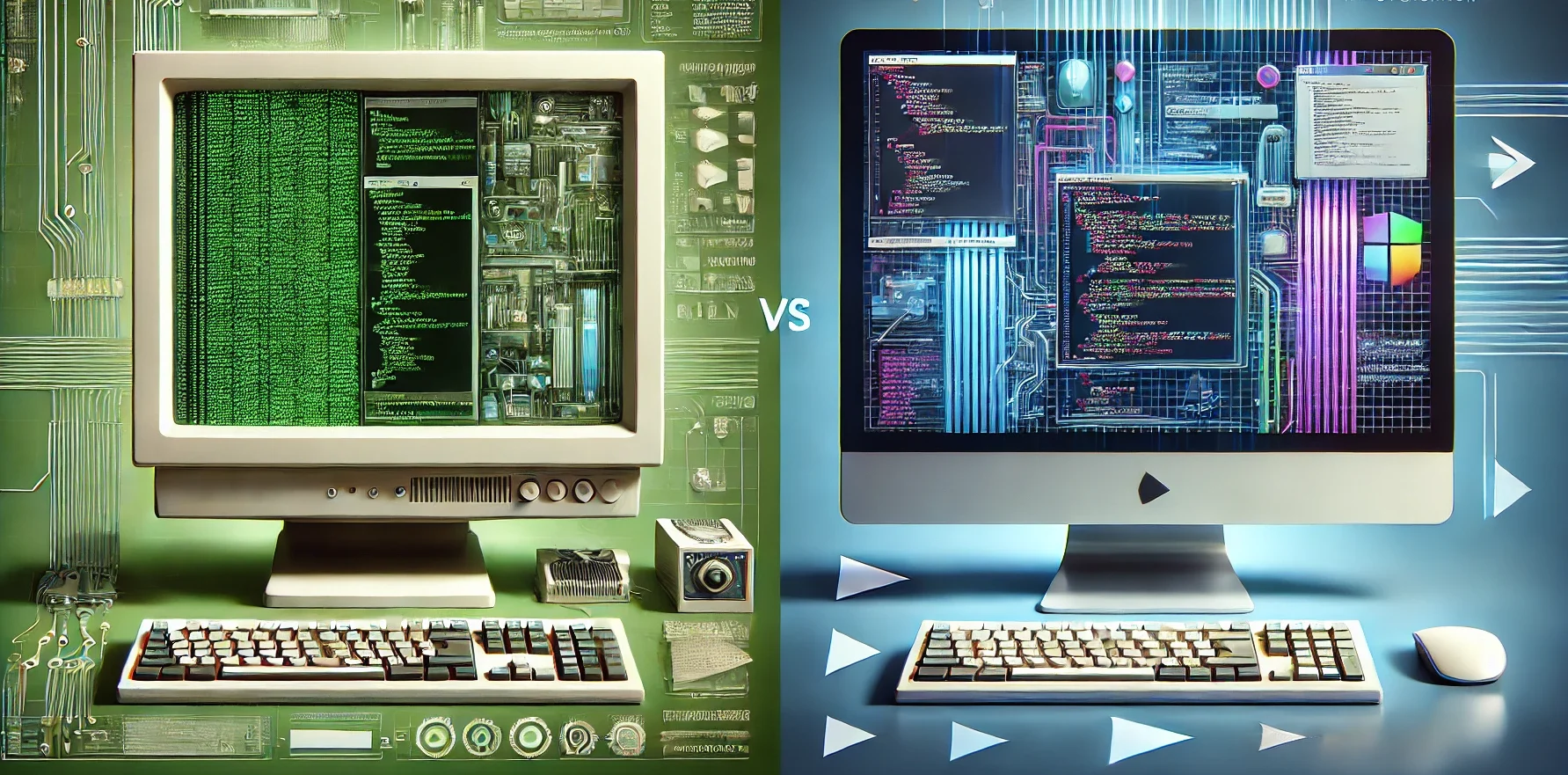
Here’s what you can do:
- Web-based Access: Enable your system to be accessible across web browsers, mobile devices, and tablets. This flexibility makes it easier for employees to access the system remotely or on the go.
- Simplified Navigation: Replace outdated function keys and commands with user-friendly dropdown menus, icons, and tabs. Streamline workflows by consolidating multiple IBM green screens into a single, modern interface.
- Data Input Improvements: Add modern input methods like auto-complete, date pickers, and dropdowns to reduce user errors and speed up data entry.
4. Rigorous Testing and Validation
Testing confirms every function aligns and performs as expected. Without thorough validation, the risk of post-deployment failures rises sharply. An automated testing also approach protects core functionality and secures seamless integration.
Testing focuses on:
- Functionality: Confirm that all business-critical processes work seamlessly.
- User Experience: Validate that the interface is intuitive and efficient.
- Integration: Ensure the system communicates with other applications effectively.
5. IBM i Application Modernization: The Fresche Approach

Modernization without disruption is the key to success. Fresche takes a phased approach, ensures that each step—whether it’s IBM green screen transformation, code migration, or database modernization—happens seamlessly, with minimal impact on day-to-day operations.
- Automated Conversion: Fresche’s unique automated tools transform millions of lines of legacy RPG or COBOL code into modern languages, such as Java or PHP, without losing any business-critical functionality.
- Integration Opportunities: A modernized IBM i system opens greater integration opportunities with cutting-edge technologies, allowing your business to embrace cloud, AI, and data analytics with ease.
- Operational Continuity: Fresche’s approach ensures business continuity throughout the modernization process, allowing old and new systems to run in parallel while migration happens.
Case in Point: Quest Medical’s Rapid Transformation with Presto
Quest Medical, Inc., a leader in sterile medical devices, faced a similar challenge when their ERP’s GUI became unsupported. They needed a solution that didn’t involve rewriting thousands of lines of RPG or DDS code. Quest chose Fresche’s Presto to web-enable over 2,000 green screens.
With Presto, they seamlessly converted customized menus and navigation keys into clickable links, delivering a modern interface without changing a single line of code.
“My colleagues and I have many years of programming in RPG and COBOL and absolutely no web development experience. So to implement a 100% web enabled solution for our ERP system in a very short time is extraordinary. The end users are also happy, which is a very good thing.”
– Jim Underwood, IT Manager at Quest Medical
The simplicity and speed of Presto allowed Quest Medical to transform their ERP into a user-friendly, web-based system—improve productivity and enhance user satisfaction without a complete overhaul.
Transform IBM Green Screen with Presto
When your AS400 green screen feels like a barrier to growth, Fresche provides the expertise and technology to modernize IBM green screen seamlessly:
- Tailored Green Screen Transformation: Our solutions replace outdated green screens with modern, web-based interfaces, and make systems accessible and intuitive for today’s workforce.
- Code Transformation: Fresche’s Code Transformation Factory transforms millions of lines of legacy RPG and COBOL code into modern languages like Java, PHP, or .NET, while preserving core business logic.
- Seamless Data Integration: Transform data from file-based systems to modern DBMS for real-time analytics, faser data processing, and improved data integrity.
- Seamless Operations: We prioritize business continuity, and ensure every modernization step—whether UI, data, or code—happens with minimal disruption.
Presto is the fastest way to modernize your existing RPG, COBOL or CA 2E (SYNON) programs. With Presto, your IBM green screens become modern, intuitive web interfaces—accessible, efficient, and ready for today’s demands. No lengthy downtime, no complex re-coding.
Don’t let outdated interfaces hold your business back. Request your free Presto trial and see how quickly your IBM green screens can shift from a barrier to an asset—no credit card required.
Frequently Asked Questions:
1. What is green screen AS400?
The AS400 Green Screen interface proves reliable, scalable, and dependable, making it a popular choice for businesses over the years. Many companies still use this interface, but as technology advances, it becomes essential to bring AS400 up to speed with a graphical interface. This upgrade supports better usability and keeps businesses aligned with today’s digital standards.
2. Does a modernized IBM green screen improve UX?
Yes, a modern interface replaces complex function keys with dropdown menus, icons, and other user-friendly elements, which boost user experience and improve productivity. Studies show that UX investment yields significant productivity gains, which prove vital for IBM i users who handle large-scale, repetitive tasks.
3. What are top challenges of IBM green screen upgrade?
Common challenges include integration issues, potential downtime, and ensuring modernization does not disrupt core functions. Choose a tool with incremental rollout options and a strong testing process to reduce disruption.
4. How long does it take to upgrade an IBM green screen UI?
The duration depends on system complexity, upgrade extent, and tool choice. Automated solutions like Fresche’s Presto usually complete upgrades within a few weeks to months, depending on the phased approach and system needs.
5. Can IBM i modernization improve integration capabilities?
Yes, a modernized IBM green screen interface improves integration capabilities with technologies like cloud computing, AI, and data analytics. Modern interface and codebase makes it easier to connect IBM i systems to these technologies, provides real-time data insights and supports new functions.